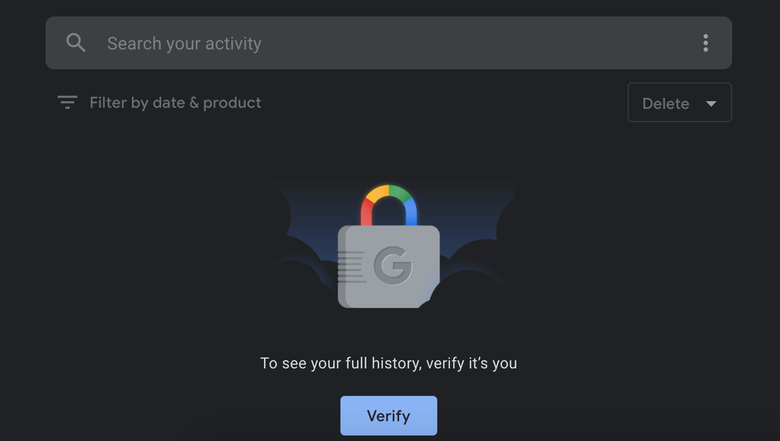
If you don’t want your partner, spouse or roommate snooping on your Google search or YouTube watch histories but you don’t want to resort to using incognito mode, good news: you can now hide both behind password verification.
All of your Google activity, including web and map searches, YouTube history, and Google assistant queries, are compiled and, by default, visible at activity.google.com. That means that anyone with access to a device you’re logged into can see what you’ve searched, watched, and asked.
Once you enable verification, you (or anyone else) will have to enter your Google account password to reveal your activity history.
To turn this feature on, go to activity.google.com. Log in if you haven’t already, and click the “Manage My Activity verification” link.

In the pop-up, toggle on the “Require extra verification” button and press Save.

You’ll be asked to enter your password on the main Google login screen to confirm. Once enabled, you’ll have to tap the Verify button and enter your password each time you want to reveal your activity history.
In a practical sense, this verification isn’t super secure—it simply requires you to enter your Google account password. If the person you’re trying to hide from also knows your password (maybe because you share an account), they’ll be able to get in easily.
If you really don’t want anyone to see your history, you can manually or automatically delete your Google activities. Google will auto-delete anything older than 3 months, 18 months, or 36 months (from your My Google Activity page, go to Web & App Activity > Auto-delete and select your preference). You can also manually remove items from your Web & Activity page or toggle off the Saving activity feature. The same process applies to your YouTube and Location histories.




